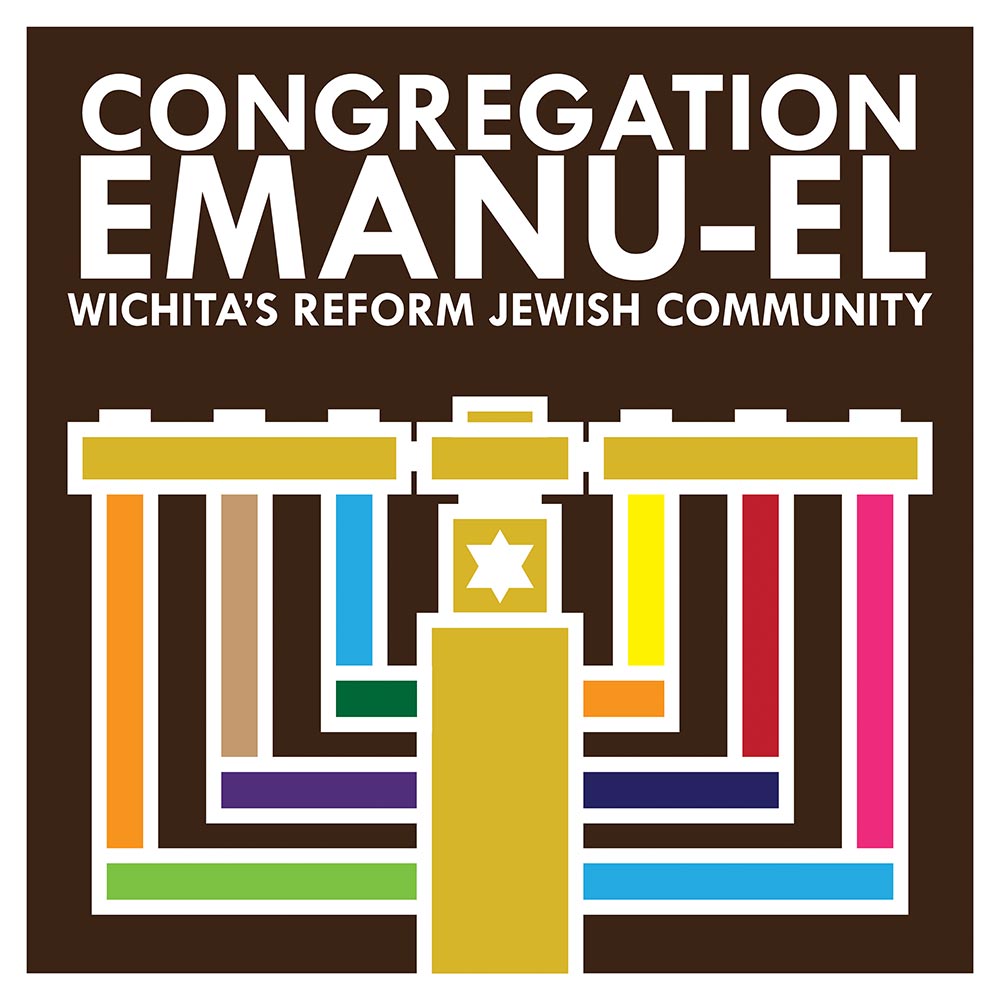FULL MEAL (TICKET) PURCHASE
$20 if purchased on or before November 1.
$22 if purchased on November 2 or 3.
The centerpiece of Deli Day is always the full meals. You can choose from two Jewish classics with all the sides.
MEAL OPTIONS
BEEF BRISKET DINNER w/ SLICE OF CHALLAH
CORNED BEEF SANDWICH ON RYE
BOTH MEALS include:
Potato Side Dish
Cup of Matzah Ball Soup
Tomato-Cucumber Salad
Dessert (Choice of: Apple Strudel or Brownie)
DINING OPTIONS (10:00AM-2:00PM)
DINE-IN: meals include drinks and table service.
CARRY OUT: Take your meal to-go to enjoy in the comfort of your own home.
MEAL TICKET OPTIONS
MAIL: Mail a check to Congregation Emanu-El by Thursday, October 31. When you arrive on Deli Day, pick up your tickets at the PAID ticket table and then proceed to the Dining Room/Paid ticket line. No tickets will be mailed.
OFFICE PRE-PAY: Bring payment to the office and pick up your tickets. (9:00AM to 4:00PM, MON-FRI). When you arrive on Deli Day, proceed to the Dining Room/Paid ticket line.
ONLINE TICKET ORDERS: You will need to show proof of online purchase on your phone/device or print off your receipt from the online purchase. When you arrive on Deli Day, proceed to the Dining Room/Paid Ticket Line. (Each online transaction will incur a $3 donation to CE to cover credit card processing.)
DOOR PURCHASE (Day Of): Stop at our ticket table to purchase tickets via cash, check, or credit card. Then, proceed to the Dining Room/Paid Ticket Line.
QUESTIONS?
Use our CONTACT US FORM (select “Deli Day” from the list of inquiry options) or call our office and we’ll happily help you out.
Thank you for your support of Deli Day and Congregation Emanu-El!
PURCHASE INSTRUCTIONS
Each online transaction incurs a $3 donation to CE to cover credit card processing. Thank you for your generosity.
Clarify the quantity of tickets/meals you would like to purchase.
Click “Add to Cart” - you will see a brief update showing the cart/items/total.
When you’re ready to check out - click on the black bar (at the top of the screen of a computer or tablet, the bottom of a cell phone screen) to enter and finalize your shopping cart.
Finalize your purchase - including delivery/pick-up preference and payment options, etc.